So having recently come from a night freight operation where we were quite often operating towards the limits of the Maximum Flight Duty Period (MaxFDP) – After having stuffed up the calculations a couple of times, I decided to create a VA Max FDP Calculator Spreadsheet that would calculate for me the number I usually needed to know – What Time did I need to PushBack for the Last Sector in order to reach my planned Destination by the latest Sign Off time (based on MaxFDP).
Download the Spreadsheet – Here. Video on how to use it – Here.
Version History
- 23.Dec.23 : Bug corrections to better display times after Z and L midnight in various sections of the sheet; Added 2nd Extension line for 2Hr extension when recovering to a crew base.
- 17.Dec.22 : Correction to ensure that until a value is entered into the Planned Last Sector Push time, a local equivalent isn’t calculated.
- 04.Dec.22 : Added a local indication of the anticipated/actual pushback time for the last sector.
- 06.Nov.22 : Correction to Acclimatised Hours for 1 Sector >=30 hours rest (12.30 instead of 12:15 hours)
- 30.Oct.22 : Minor tidy up. Updated Video.
- 26.Oct.22 : Added additional Time Zones for WA and NZ. Auto Time zone is coming …
- 24Oct22 – Added a field to enter your anticipated/actual Off Blocks for the last sector, and a “Time Spare” field which indicates how much time you have to MaxFDP or Extended MaxFDP – or over it. Increase the entries in the Sign On -> Pushback box to allow for 1:30 sign on for international. Some general tidying up of the display of times when the hours click past 23:59 or back before 00:00. Feedback appreciated. I’ll update the YT video shortly.
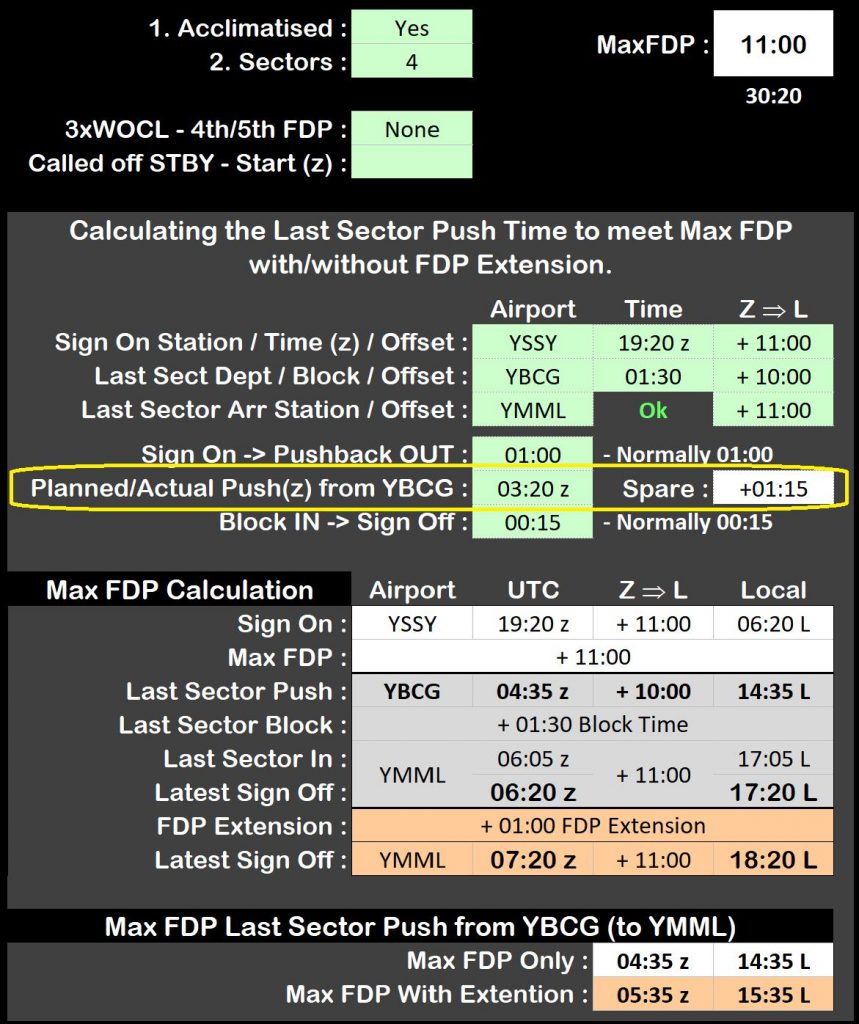
- 23Sep22 – Corrected a bug that meant not all VA airports were in the list boxes; added date to the header.
- 22Sep22 – Added functionality to be called of Standby for an FDP (MaxFDP based on the lowest of Stby SignOn or FDP Sign On) and MaxFDP reduced by Standby in excess of 6 hours. Corrected a bug in the 4th/5th day after WOCL infringements.
- 13Sep22 – Changed the default Sign Off after Blocks In to 0:15. Although apparently rest doesn’t start until +30. Just thinking about that concept warps the mind …
- 09Sep22 – Re-arranged Airports so Network appears; then Alternates; Increased possible block time selections to 8 hours
- 07Sep22 – Added highlight to indicate that for a Sign-On in the WOCL (02:00-05:59) a maximum of 2 sectors is rostered.
- 06Sep22 – Initial Release
Maximum FDP & The Last Sector Pushback Time
Maximum FDP is the time between when you Sign On (or “Report Time”) to start work (usually -1:00 before the scheduled departure time of the aircraft) through to the Sign Off (typically 0:30 minutes after the aircraft parks with engine shut down). The maximum period we are allowed to work is dependant primarily on:
- What time of day we sign on – the thinking being that you will be less rested when signing on in the wee hours of the morning and should therefore work a shorter day; and
- How many sectors you are operating that day (or night).
Additional factors include what series of duties you were doing before you signed on for this one, and whether you are acclimatised to your time zone. If you are normally on Melbourne Time, but you are looking at signing on in Perth, this can have an impact.
Central to a lot of this is the WOCL – Window of Circadian Low – a recognised time between 02:00 and 05:59 Local (like 06:00 isn’t early morning?) where being required to be awake can have a significant detriment on your sleep cycle and your ability to function.
Let’s be clear right now that for thousands of years, we looked at the birds and wanted to fly, right?
Eventually, through ingenuity and hard work and no small amount of risk and regret, we emulated and some would say exceeded the capabilities of those flighted birds we envied. Good on us.
So – if Birds don’t fly in the Rain; if Birds don’t fly at night; if Birds don’t fly in the WOCL – why do we? When Birds are tired they stop and rest/sleep. When the weather is shite the birds poke their heads out and say “No Thanks” and head back to somewhere warm and safe.
How could we spend thousands of years studying birds and still miss these fundamental factors of implementation? WTF? But I digress …
Onto the spreadsheet …
You can watch the Video or read the guide below.
Standard, Multi Sector Day – Acclimatised, no Standby, no WOCL Infringement
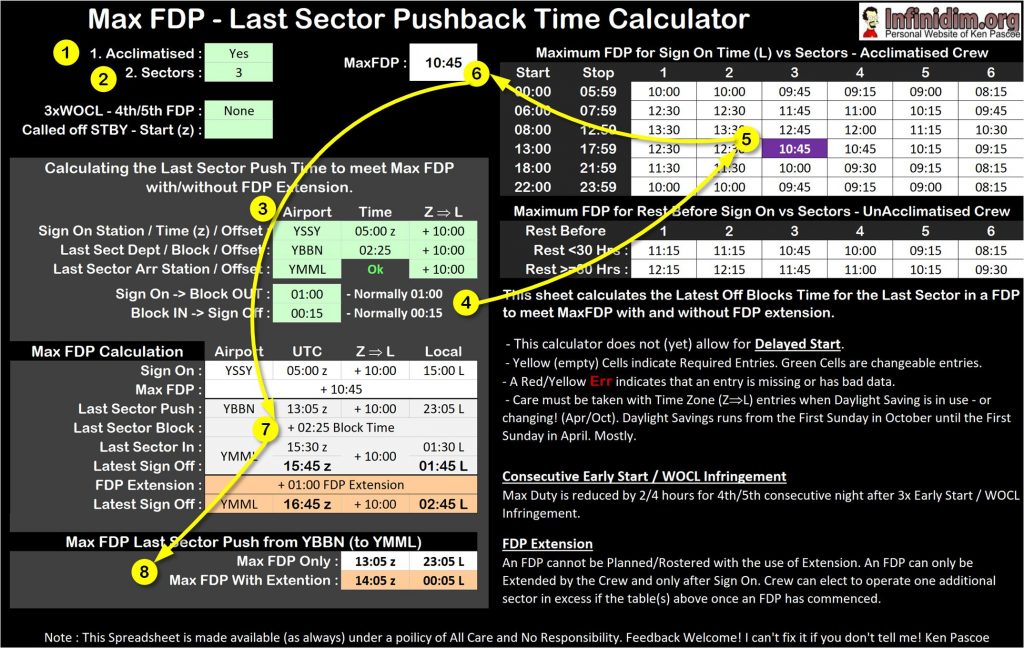
1. Select whether you are Acclimatised (Yes/No).
– If you are NOT acclimatised, the sheet will ask you how much rest you had before the duty. With these two pieces of information in hand – and the number of sectors – it can choose the MaxFDP from one of the two tables on the right.
2. Specify how many sectors you are operating (1-6)
– This is used to work out how far across the table the sheet needs to go.
3. Duty Period Details.
– The sheet needs to know Where (YSSY) and When (05:00z) you sign on and what the UTC to Local offset is (+10:00). Completion of this first line is enough to calculate your Max FDP (10:45), which will now show purple in the relevant table, and also be filled in at the top. The calculations in section 8 will be based on the MaxFDP.
– The sheet also needs to know where you commence your LAST sector From (YBBN), how long the Block Time is (02:25), and what the UTC to Local offset is there (+10:00).
– Finally, you need to tell the sheet Where (YMML) you will finish up, and what the UTC to Local offset (+10:00) is there as well
4. Sign On / Sign Off Allowance.
– The time between Sign On – Push Back is usually 1:00 and between Parking and Sign off 00:30. These can be left as the defaults
At this point you should have a gree Ok showing and:
- The table to the right shows your selected (5) Max FDP (Purple)
- The white box (6) MaxFDP at the top reflects this also (less any decrement for called in off Standby or 4th/5th FDP after multiple WOCL infringement)
- The (7) main calculation area uses the parameters entered and the MaxFDP from the top to calculate the (8) Last Sector Push with/without FDP Extension.
The Calculations Section (7)
– This section starts at Sign On (YSSY / 05:00z / 15:00L)
– Adds MaxFDP (10:45)
– to Calculate the Last Sector Sign In (YMML / 17:45z / 02:45L)
– and then works backward through your Sign Off period (00:15) and the last sector time (23:05)
– to calculate the Pushback Time in order to achieve MaxFDP (YBBN / 13:05z / 14:25z)
– there’s a section at the bottom of this section for the optional +1:00 FDP Extension
8. Summary
This section summarises what you really need to know – Push Time in YBBN to Max FDP; and also for the +1:00 Extension.
Reduction in MaxFDP due 4th/5th duty after multiple WOCL Infringement
The image here shows the affect of selecting that the FDP under the 4th duty after multiple early starts
- Purple shading shows the MaxFDP has been reduced
- 4th Duty box Selected
- Selecting 5th duty deepens the shade of purple
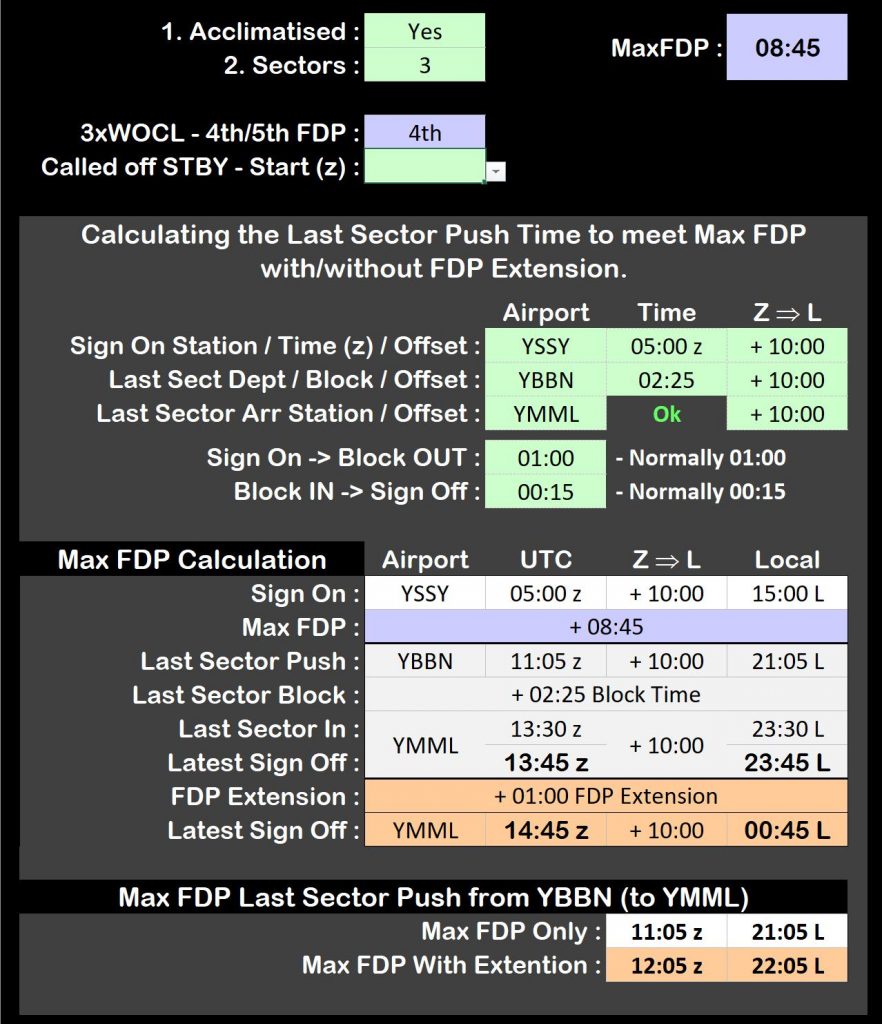
Called off Standby
Selecting a Time at which Standby was commenced prior to being called out for an FDP has some impacts in the sheet as follows:
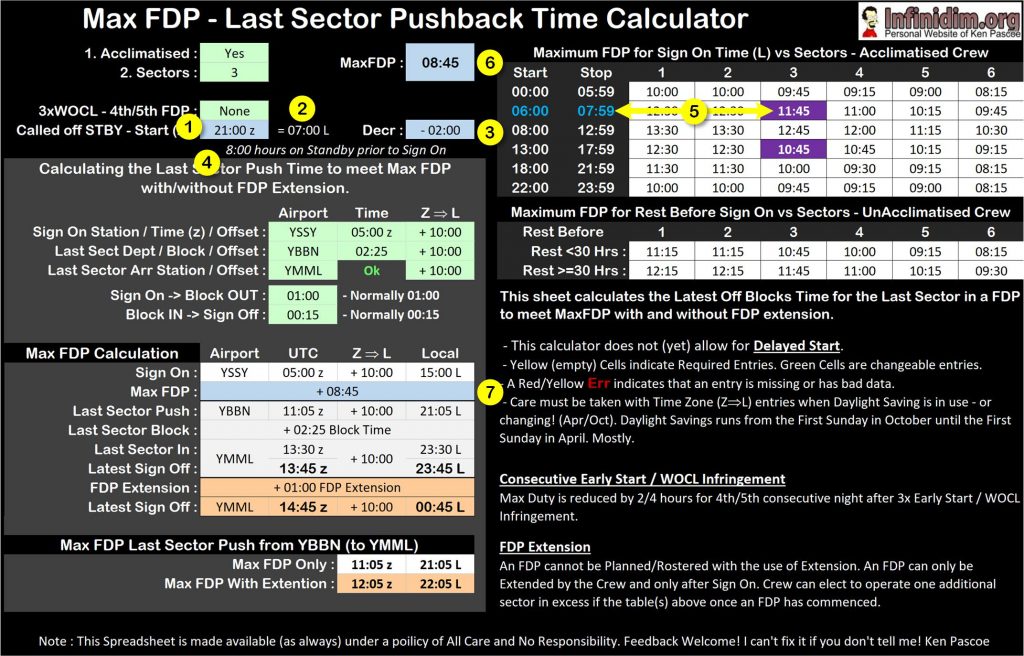
- Select the Standby Start Time (z).
- The sheet will calculate the Local Start time of Standby for you if you have already entered the Z-L offset for the Sign On airport
- If the Standby Period is in excess 6 hours, there will be a decrement to the table MaxFDP – this value is reflected here.
- The total period on Standby is calculated for you
- The table now shows the two MaxFDP’s you are looking at – One associated with your FDP sign on; the other with the commencement of Standby – the most restrictive is used
- This most restrictive is now impacted by any Standby Decrement (3) that comes from Standby in excess of 6 hours
- The new MaxFDP is used to calculate the Last Sector Push Time.
As I used this I will keep revising the sheet so keep an eye here for the latest version
Ken
If you find my content useful and are in a position to do so – I would appreciate a contribution to my PayPal account (ken.pascoe@gmail.com) – If you use the Friends and Family feature in PayPal it reduces the charges to the transfer. Please note that when sending money in this way you are removing any form of purchase protection, which is not relevant to a contribution of this type anyway.
Regards, Ken Pascoe
